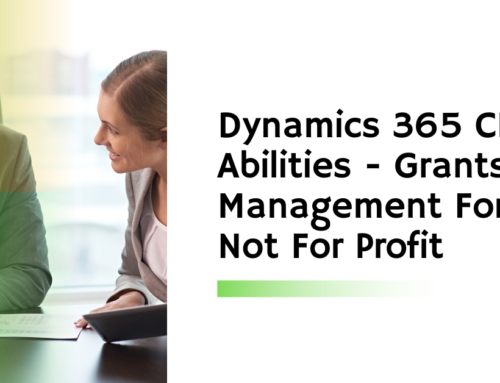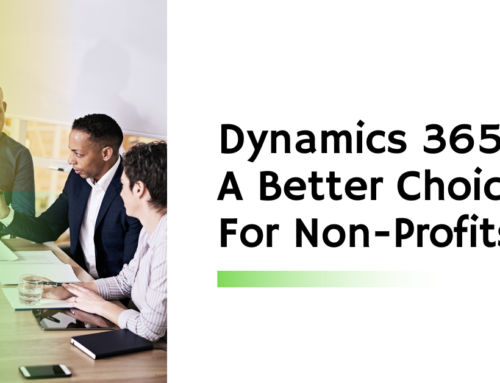Do you want to use enterprise resource planning (ERP) software in your business? To deal with ERP’s complications, successful ERP deployment requires significant forethought, just like any other new software system. Below, we’ll go over the successive steps to a more successful deployment.
What exactly is an ERP system, and how does it function?
ERP stands for enterprise resource planning, and it is a sort of software that is used to manage all of a company’s day-to-day operations from a central system. Accounting, project management, sales quoting, production, supply chain operations, human resources, and other tasks fall under this category. ERP has various advantages, including increased corporate productivity and efficiency, but development and deployment can take several months to get right. This is due to the fact that a complete ERP system will handle a wide range of functions, as well as all of the data linked with each department.
ERP also has the following advantages:
- Integrated data across departments
- Reduce the amount of paperwork and data input that is done manually.
- Data storage that is more secure
- Streamlined processes
- On-time delivery
- Improved customer satisfaction
Implementing an ERP System: A Step-by-Step Guide
From strategy through implementation and training, you’ll need a rigorous approach to properly integrate ERP. Though methods vary by sector and organization, there are six essential stages to take when getting started.
1. Make a plan
As with every new endeavor, your firm must start with a planning phase. You should conduct preliminary research on the finest ERP systems available and assemble a project team at this time. The team will develop a plan to follow, which will include objectives, deadlines, and resources required. To guarantee that the ERP system fulfils everyone’s expectations, major firms’ ERP project teams often comprise a project manager as well as a representative from each department (accounting, human
resources, etc.). You’ll also need IT experts and a sponsor from the executive or management ranks. The team should have a clear sense of what it intends to accomplish at the end of the planning stage, as well as appropriate KPIs to measure.
2. Conceptualization
After defining the project’s goals and timescales, the following step is to design it. Along the route, your team may get more explicit with defined goals, building workflows that will be integrated into the new system. Each department should have a say in how the design will operate in order to properly adopt ERP. They’ll be the ones on the ground who can spot issues that need to be addressed first. This can be done with the help of an installation partner or an ERP provider.
3. Development
With the support of a competent software development team, it’s now time to put these design requirements into action. The greatest ERP systems are totally customizable and may be seamlessly connected with current applications. The software developers can work on generating user training guides and tutorials at this point of the ERP deployment process to help with rollout. The project team will also need to begin preparing for a complete data migration, defining which data should be transferred to the new system and which data should be left behind.
4. Provide feedback
Every phase of the ERP system deployment process should include ongoing testing and feedback. You’ll spot any issues before they’re baked into the new system, and you’ll be in charge of the workflows and processes. Individual features and modules may be tested by the team as they are built, and input on what works best can be provided. Most ERP suppliers provide pre- and post-deployment training.
5. Implementation
It’s now time to deploy the system, which has been planned, constructed, and tested. You can opt to roll out the system in stages or on a certain day. In any case, make sure your support team is available to answer inquiries and aid with any unforeseen issues that arise throughout the rollout. Even the most meticulously planned ERP system rollout entails some troubleshooting as all departments are brought on board.
6. Support
The ERP implementation process isn’t over after the software is installed. You should figure in continued training to bring all of your staff up to speed, in addition to obtaining and implementing another round of feedback. When new employees join your organization, you’ll need to utilize this as well. Establish a support staff to ensure that the systems are maintained and upgraded as needed.
Communication should be at the center of your processes if you want to deploy ERP successfully. This guarantees that your staff gets the most out of the new technology, resulting in more efficient processes.
Let us assist you.
Tech Mentor automates payment collection, reducing the amount of administrative work your team has to perform while chasing bills. Learn how Tech Mentor can assist you with ad hoc payments or recurring payments.