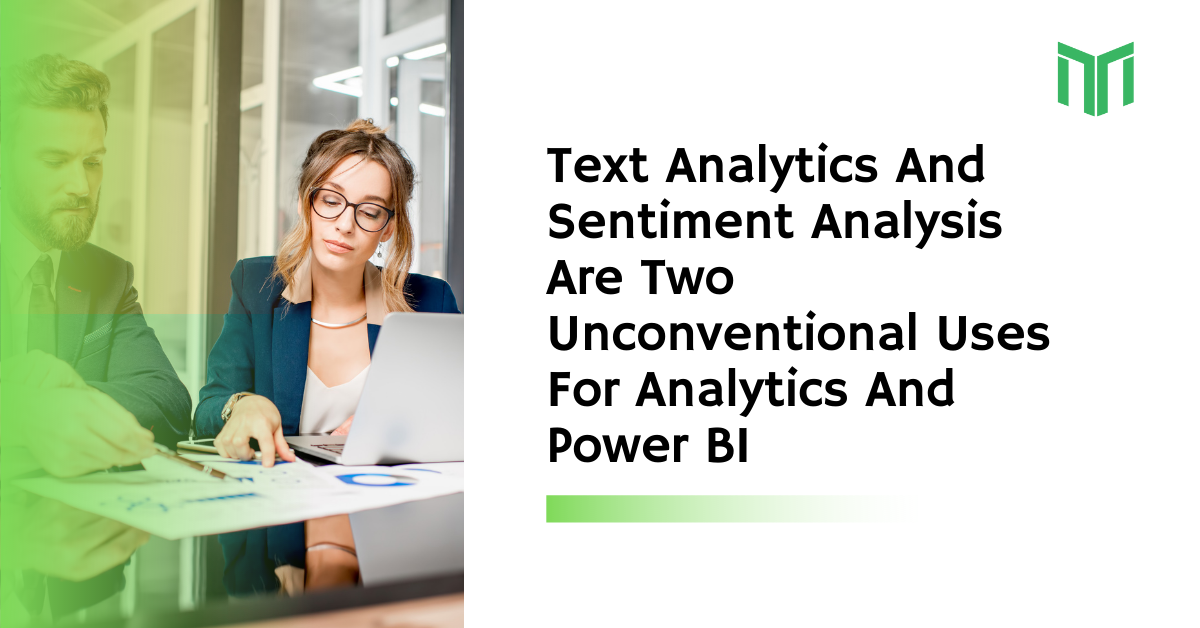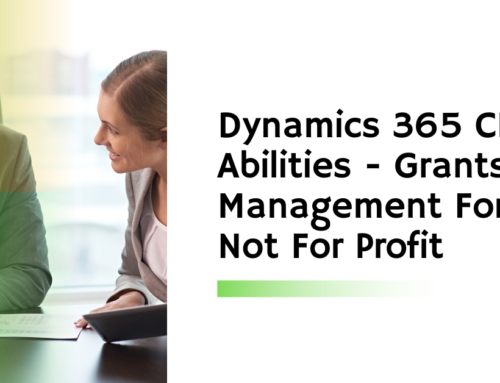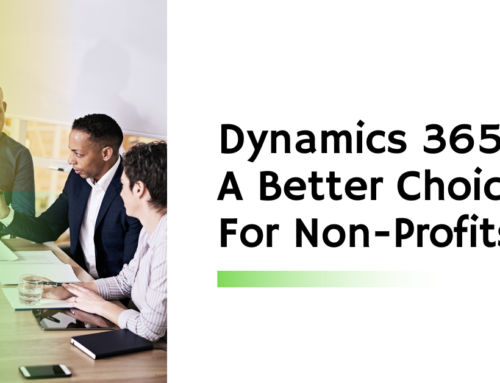One of the most fascinating aspects of the twenty-first century is that everything we do can be tracked. Most firms, on the other hand, have no idea what to do with their data or how to modify it to acquire insights into areas other than sales and financial reporting. You may utilize analytics in a variety of ways to help you make better business decisions. Using Power BI text analytics and sentiment analysis is one of these methods.
What is Power BI and how does it work? What are text analytics?
The practice of extracting meaning from textual communication is known as text analytics. In terms of business, this is largely about the consumer experience. Consumer reviews, social media comments, survey data, and other forms of written customer contact are just a few examples.
Organizations used to have to read each interaction and draw conclusions based on what they found. This took a long time and required a lot of resources. You may now acquire insights into thousands of reviews in seconds utilizing text analytics tools without having to read a single item.
Power BI, or business intelligence, is a data visualization application created specifically for this purpose. It can gather and evaluate data at a large scale in order to make sense of a variety of data points in a centralized, user-friendly, and secure platform. Power BI text analysis may help a firm better understand what its consumers are saying, how to better address their demands, and the best approach for attracting new customers.
This tool integrates seamlessly with your workflow using Microsoft Excel, Microsoft Office 365, and Microsoft Dynamics 365. For simple budgeting and scalability, Power BI text mining is available in a flexible, subscription-based approach.
What is the significance of text analytics?
Every business relies on customer happiness and the customer experience. As a result, it’s critical to pay attention to and comprehend consumer feedback. This feedback can assist you in deciphering business trends as well as providing insight into what your consumers are saying about your industry and competition.
Due to subjectivity, manually gathering and interpreting data can be time-consuming and erroneous. Text analytics in Power BI helps to solve these problems by automating data gathering and analysis, which streamlines the process. This data may be obtained in a matter of seconds, allowing you to acquire real-time insights about your client experience.
A Sentiment Analysis is a method of determining how people feel about something.
Text analytics may be used in a variety of ways in your organization. When analyzing customer evaluations, however, running a sentiment analysis in Power BI is highly valuable. Each review is given a sentiment score based on the language used, allowing you to analyze and comprehend enormous amounts of text.
The most typical method of performing Power BI sentiment analysis is to score by polarity, or to rate each remark according to its positivity or negativity. This will allow you to calculate an overall polarity score for all of your solutions.
Sentiment Analysis Based on Emotions
You may utilize emotion-based sentiment ratings to get a better grasp of how your consumers feel. Emotions such as pleasure, contempt, fear, anger, trust, grief, anticipation, and surprise are used to analyze each reaction. This score can help you understand not just how your consumers feel, but also whether certain items or advertisements elicit a certain emotional reaction.
Sentiment Based on Aspects
After you’ve figured out how your consumers feel about your product, you need to figure out why they feel that way. Aspect-based sentiment extracts regularly used terms from customer answers, helping you to better grasp the primary subjects mentioned in reviews. This is especially beneficial in today’s customer-centric market since it helps you to read between the lines of your customer evaluations and obtain a deeper understanding as a firm.
Text Analysis and Tech Mentor with Power BI, you can do a lot of things.
Tech Mentor’s professionals can assist you if stronger client interactions and text analysis seem like things you need in your business. With quick deployment and specific configurations suited to your company’s needs, we can introduce Power BI text analysis to your organization. All of this is backed up
by our seasoned team’s skilled service and support. With Tech Mentor’s rapid, bespoke, and economical services, you can get started with Power BI text mining and analysis.
Read more on our services or contact a pro now to learn more about working with Tech Mentor and introducing Power BI to your business.